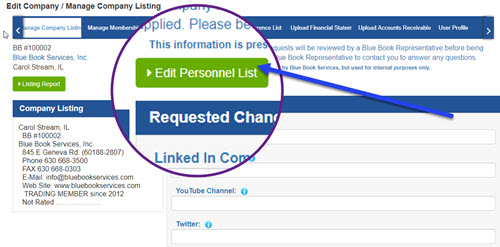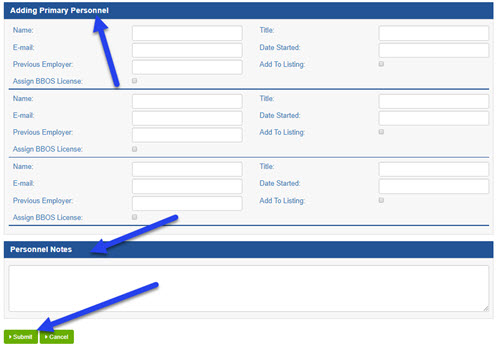Blue Book Members: Update Your Blue Book Listing & Information Regularly
Updating your company’s Blue Book listing and information regularly will ensure that we have the most accurate information about your company, which is important for others that are looking to do business with you.
Did you know you can update your information anytime within Blue Book Online Services (BBOS)?
Login and go to My Account. From there, click on the menu item at the top of the page, “Manage Company Listing.”
On this page you can see your company listing on the left, and the fields you can update on the right. Type in the changes you wish to make then at the bottom of the page, click on “Submit.” The changes will be sent to our editors for review, and they will be sure to contact you if they have any questions.
You can also “Edit Personnel” on this page.
The “Edit Personnel” page lists all the people that Blue Book Services has on record for your company. If you need to remove a person, please indicate the date they left, the reason they left, and if known, the location they are currently employed.
For other changes, simply type the information in the appropriate field. To add people, scroll to the bottom and enter all pertinent details.
For further instructions for our editors, simply type in the “Personnel Notes” box at the bottom.
When you are finished, don’t forget to click “Submit!”
To learn more about these features of Blue Book Online Services (BBOS), please contact our Customer Service team.