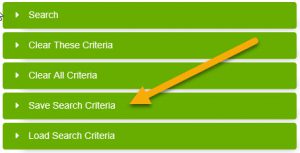Blue Book Members: save searches for easy access
Your time is valuable and when you need information from the Blue Book’s database, you want it fast. Save some time by creating searches in advance, then saving them for access later. Others in your company can even use the same searches.
Using Search Companies within the Blue Book Online Database (BBOS) lets you enter products, classification, location, rating and other types of criteria. Your criterion is then filtered through the Blue Book database and the company results specifically match your search.
Saving search criteria may come in handy if you think you might need to perform a search more than once, or if you think another colleague at your company who has access to BBOS will need to perform the same search.
To Save Search Criteria
To save search criteria that you have entered, click on the “Save Search Criteria” button located on the side of any of the Quick Search pages or at the bottom of the search results page.
On the next page, enter in the name of your search. This can be any word or phrase that will help you and others (if you share the search) identify what the search contains or what it’s for. If you wish for your search to remain private so that only you can view the search criteria, select the Private check box. Then click on the “Save” button. This search criterion will then be accessible via the Saved Searches page, which can be reached from the Quick Search menu or from the Member home page.
To learn more about this or any other feature of Blue Book Online Services (BBOS), please contact our Customer Service team. We’ll be happy to answer any questions you have or set up a webinar for you and your coworkers to learn more about your blue book membership.